TOSHIBA L305-S5899 – A LAPTOP COMPUTER WITH NO FRILLS

These days, we’re in the center of a techno frenzy, no matter how bad the economy goes. Somehow everything we buy becomes obsolete within a couple of months, there’s always something much better and if we try to add even a single option to the list, the price manages to skyrocket and quadruple itself in an instant. I don’t know what you think, but this kind of environment makes laptops like this TOSHIBA L305-S5899 a very considerable choice for me. I know, when you look at the spec sheet, you don’t see anything special and yes, it barely runs Vista (but after all, which computer doesn’t?) but if you accept the idea of using your laptop for 1 year maximum then buy a new one, it’s better to buy one like this and keep the remaining funds enough to purchase the mediocre models of upcoming 3 years… For an untrained mind, this may look like a real waste, it may even be considered as a spoiled act, but no matter what you buy, your laptop is doomed to become “old & useless” within 12 to 15 months anyways!
FIRST IMPRESSIONSo, keeping this in mind, let’s start to evaluate this Toshiba… With the first glance, it’s obvious that Toshiba is not manufacturing this model as a catalogue candy. TOSHIBA L305-S5899 is probably one of the most boring looking Toshiba that you can ever find (and I’m talking about a 15 year period by the way), which is kinda good thing because it secures you that you’re paying only for the technical abilities, not a tasteless chrome look-alike cheap plastic keyboard or an incredibly annoying graphic art on the back of the screen (as you can understand, I’m not that much of a fan of HP’s new “artsy fartsy” laptop series. Seriously, which sane soul would want a laptop computer looking like it’s been made out of a dub of a 67’ Impala owned by a drug-selling gang leader in Los Angeles?). If you’re into laptop art, this is a perfect thing to go actually, an empty canvas which can hardly go worse… Besides it’s incredibly simple and boring design, the computer gives the impression of a solid construction, a real work horse.
As you can guess from the previous paragraph, there’s not much to mention about it’s technical specifications, first impression can be summarized as “perfect average”, nothing’s present to make this laptop climb from average to mediocre, or drop to poor…
PERFORMANCEThe computer comes with a 2 GHz Intel Pentium Dual Core T3200 processor with 667 MHz front side bus with 1 MB L2 Cache, which is a very outdated and humble processor to run it’s standard installed operating software – Windows Vista Home Premium Edition. With a processor like this, I guess downgrading to XP or even installing a version of Linux is much more feasible, since the clock speed is not that much and –again- it’s from the first generation of Dual Cores… I know, this may sound irrational to you, but after all, this is a pretty cheap laptop, which you’ll consider either to use as a digital typewriter or as a start up machine, so you’ll not be needing all the fancy stuff that comes with the Vista anyway (I’m aware of the oxymoron here, Vista and fancy?). Seriously the only good thing about Vista is to be able to perform undo action as many cards as you want on Freecell, and that just doesn’t worth to wait for each and every single action for hours…
The size of the RAM you get is 2GB, which is somehow the industry standard for start up laptops these days. The good news is that it’s upgradable to 4 GB’s, and since the type is very common – PC 6400 DDR2 SDRAM- it’s easy and cheap to get this upgrade. If you ask me, giving 30-40 Dollars for such upgrade somehow makes this a pretty decent machine too.
For general storage, the computer comes with a 5400Rpm 120GB SATA hard drive. Since the Vista takes around 15 GB’s alone by itself –and adding the additional vital programs you’ll have-, you’ll probably be facing 70-80GB’s of hard drive space in the end, which is pretty low, especially if you’re a guy like me who downloads almost 20GB’s a day from the net… There’re many alternate brands and models on the market today offering much more hard drive space, and to be honest with you, if the difference is only a couple of dollars and if you’re dealing with these low numbers, that difference between capacities can easily become crucial.
General graphics performance of the computer is no better than the rest of the performance. Yes, as you can guess, it comes with an on board Mobile Intel Graphics Media Accelerator 4500M chip, which uses between 128 - 1342MB’s of memory according to demand. Again, if you’re going to use Vista (still ignoring the downgrading suggestion huh?) this will automatically mean that you’ll always be using the extra shared memory, which is quite a kill joy when it comes to watching anything decent on the screen. The 15.4” WXGA TruBrite wide screen provides a 1280x800 resolution, which is enough for web browsing and most of the applications that your general system components allow. The TFT screen also provides native support for 720p content, which means it’s DVD friendly but you can forget (of course!) about true full HD… Bottom line is that this computer is good for creative activities as long as you use MS Notepad for those!
Since we’re talking about DVD’s, for the money you pay, you’ll be getting a Multiformat DVD±RW/CD-RW drive with double-layer support which records up to 8.5GB of data or 4 hours of video using compatible DVD+R DL and DVD-R DL media. Additionally, this also supports DVD-RAM. You may take this seriously or not but I believe this happens to be the perfect drive choice for a computer like this, since you won’t be having any space to burn your own BluRay discs and not enough graphics power to watch them either. And the double-layer support enables you for any kind of DVD, again perfect for a machine like this.
For connectivity, this computer has all the standards; a built-in Atheros wireless LAN (802.11 b/g) , a RJ-45 connector with 10/100 built in Ethernet card and finally a 56 Kbps fax/modem (does anybody fax from their laptops anymore? Seriously!). It may sound like a problem to you since the wireless doesn’t support standards like a and n but then again, a is not common anymore and once n becomes common, well, this computer will be junk…
As you can guess there are no firewire ports. On the other hand you receive 3 USB 2.0 ports and a multi format card reader which supports Secure Digital, Secure Digital High Capacity, Memory Stick, Memory Stick PRO and MultiMediaCard formats. I don’t know about you, but these multi format readers are indispensible and it’s refreshing to see one on this laptop although it lacks many other things. Speaking of lacking, unfortunately there is no webcam and Bluetooth , which is unacceptable, think about it, there’re a very little number of things that you can do on this computer and video chatting is not one of them.
The keyboard has a nice layout and the wrist support is decent. Since there’re no sharp edges on the bottom, you won’t be facing any cramps. The track pad is located too close to the edge, which makes using it somehow hard and the buttons on the track pad are really badly placed.
Product SpecsOperating System Genuine Windows Vista® Home Premium (SP1, 32-bit)
Processor Intel® Pentium® Dual-Core processor T3200
Processor Type Pentium® dual-core processor T3200 2.0GHz 667 MHz Front Side Bus
Memory Size2048MB PC6400 DDR2 800MHz SDRAM
Display 15.4" widescreen WXGA with TruBrite® Technology 1280x800, Supports 720p content
Graphics Engine Mobile Intel® Graphics Media Accelerator 4500M
Graphics Memory 128MB-1342MB dynamically allocated shared graphics memory
Hard Drive Size 120GB 5400rpm
Optical Drives DVD-SuperMulti drive (+/-R double layer) supporting up to 11 fomats
Wireless LAN Atheros® Wireless LAN (802.11b/g)
10/100 Ethernet LAN
TouchPad pointing device, 86 key US keyboard
Audio Standard stereo speakers, Headphone jack (stereo), Microphone jack (mono)
AC Adapter 75W (19V 3.95A) Auto-sensing, 100-240V / 50-60Hz input
Battery Type Li-Ion (4000mAh)
PC Express Slot
1-ExpressCard™ Slot
Media Port
4-in-1 Bridge Media Adapter
USB Ports
3-USB (2.0)
IN CONCLUSION This Toshiba is a decent working machine which is perfect as a gift to your child or business work for an accountant (but then again, you’ll need an external numeric keypad on that occasion). You can watch your movies, work on your decent sized spreadsheets or word documents on this, as well as surfing from time to time. But then again, this is a very humble computer and it’s not very rational to expect more than what it’s price reminds you of or what it offers. If you ask me, I’ll go for Acer One, since it has a webcam (again, lacking a webcam is unforgivable these days, plus these are more likely to be communications devices) and a bigger hard drive capacity. It’s all up to you, this is a very busy market segment with many competitors around. Just keep in mind that if you’re planning to buy this just because it’s a Toshiba, go for a better model to get your money’s value.
Pros+ Relatively decent price
+ It’s a Toshiba, durable and proven
+ Comfy keyboard
+ Multi format DVD writer
Cons- Old and slow CPU
- Very low hard drive space
- No webcam
- Badly placed track pad
- Weak graphics card
- There are many alternates in this price range with better performance
- No Bluetooth
Value For Money Our Rating
Our Rating

Reviewed by Mehmet Can
Notebookbox.com Review Team
 Atom 330 dual core performs a whooping 1.6GHz. In this innovative up gradation in the processor sector the unit supports its two cores with four threads. Intel projects to get underway its 1st dual-core Atom based Central Processing Units in Quarter 3. We scooped out some more fine points and a lot of of them were quite straightforward to guess upon. The new-fangled dual core Atom will end up tagged as the Atom 330, and just as the likes of the single-core Atom 230, the dual-core Central Processing Unit will spruce up at 1.6GHZ. It has an overall 1MB cache of memory, which is comparatively twice as much as the single core Atom 230 processor. We would recommend that Intel in point of fact has 2x512KB L2 cache, as the particular cache is not communal between the cores.
Atom 330 dual core performs a whooping 1.6GHz. In this innovative up gradation in the processor sector the unit supports its two cores with four threads. Intel projects to get underway its 1st dual-core Atom based Central Processing Units in Quarter 3. We scooped out some more fine points and a lot of of them were quite straightforward to guess upon. The new-fangled dual core Atom will end up tagged as the Atom 330, and just as the likes of the single-core Atom 230, the dual-core Central Processing Unit will spruce up at 1.6GHZ. It has an overall 1MB cache of memory, which is comparatively twice as much as the single core Atom 230 processor. We would recommend that Intel in point of fact has 2x512KB L2 cache, as the particular cache is not communal between the cores. We remember when Asus notebooks looked like they were planned by 5-year-olds with broken down crayons. The G2P gaming notebook was hideous. Fortunately the firms got its act in concert and begun to whip out gorgeous notebook after stunning notebook. Its most recent stunner is the N50V -- a desktop replacement intended to handle all approach of hi-def content even though pricing and make public dates are yet to be definite. Wed gamble it will be out before the closing stages of the year.
We remember when Asus notebooks looked like they were planned by 5-year-olds with broken down crayons. The G2P gaming notebook was hideous. Fortunately the firms got its act in concert and begun to whip out gorgeous notebook after stunning notebook. Its most recent stunner is the N50V -- a desktop replacement intended to handle all approach of hi-def content even though pricing and make public dates are yet to be definite. Wed gamble it will be out before the closing stages of the year.
 Intels Larrabee chip technology will assist Intel take home a spot in the high-end graphics card marketplace. Larrabee will be a stencil for a series of chips. Unlike processors which have 2 to 4 cores, Larrabee chips will have somewhere in the range of 12 to 48. AMD and NVidia already have graphics processor chips with quite a few hundred cores, so Intel is facing considerable competition. AMD and NVidia obviously say Intels graphics chips will not be talented to outperform their own. They tip out flaws, such as the fact that Intel will be using software to complete a lot of the rendering. Besides the recital challenge, Intel also needs to match the manufacturing cost and power utilization of current GPUs.
Intels Larrabee chip technology will assist Intel take home a spot in the high-end graphics card marketplace. Larrabee will be a stencil for a series of chips. Unlike processors which have 2 to 4 cores, Larrabee chips will have somewhere in the range of 12 to 48. AMD and NVidia already have graphics processor chips with quite a few hundred cores, so Intel is facing considerable competition. AMD and NVidia obviously say Intels graphics chips will not be talented to outperform their own. They tip out flaws, such as the fact that Intel will be using software to complete a lot of the rendering. Besides the recital challenge, Intel also needs to match the manufacturing cost and power utilization of current GPUs.


 Targus is recognized for manufacturing a broad range of reasonably priced laptop cases and trimmings, but Ive never found their mouse to be tremendously striking. When I saw a press liberate for their novel Bluetooth travel mouse I appreciated this mouse has a loads of latent. First, by using Bluetooth connectivity the mouse is proficient to shun the need for a USB recipient which in turn hoards a prized USB port on your laptop.
Targus is recognized for manufacturing a broad range of reasonably priced laptop cases and trimmings, but Ive never found their mouse to be tremendously striking. When I saw a press liberate for their novel Bluetooth travel mouse I appreciated this mouse has a loads of latent. First, by using Bluetooth connectivity the mouse is proficient to shun the need for a USB recipient which in turn hoards a prized USB port on your laptop. Forgive me for the long title but this is almost too good/bad to be true. Good in the sense as its about time I had an option for the 17-
Forgive me for the long title but this is almost too good/bad to be true. Good in the sense as its about time I had an option for the 17- Dell & HP are whispered to be 1st takers of the new-fangled technology which pledges 10% more in battery sprint time. Worlds 3rd biggest producer of secondary cells, Samsung SDI, predicts to make available its newest Li-ion power packs to US-located PC producers like HP & Dell beginning from July this year. The innovative 2,800mAh Samsung battery cells under the scanner reveal 7.7% more capability and nearly 10 percent more usage time. They are also equipped to be faster than the regular 2,600mAh (milli-ampere hour) rechargeable batteries mainly utilized in notebook computers.
Dell & HP are whispered to be 1st takers of the new-fangled technology which pledges 10% more in battery sprint time. Worlds 3rd biggest producer of secondary cells, Samsung SDI, predicts to make available its newest Li-ion power packs to US-located PC producers like HP & Dell beginning from July this year. The innovative 2,800mAh Samsung battery cells under the scanner reveal 7.7% more capability and nearly 10 percent more usage time. They are also equipped to be faster than the regular 2,600mAh (milli-ampere hour) rechargeable batteries mainly utilized in notebook computers. We exhausted several time to shape out what is essentially going on with NVidia laptop chip problem. We were told by numerous sources that the subject has been merely blown out of quantity and that the state of affairs is unquestionably much healthier than most of the people suppose. We were briefed by business sources that so far neither Dell nor HP have summoned up a solitary laptop using NVidia GPUs. You may be conscious that mostly laptops with Geforce 7 and Geforce 8 mobile chips are pretentious, and so far there are no stories that Geforce 9 mobile series are having the similar issue. The question is associated to a mobile chip wrapping and apparently, somebody utilized a wrong recipe of materials that is breeding to this issue.
We exhausted several time to shape out what is essentially going on with NVidia laptop chip problem. We were told by numerous sources that the subject has been merely blown out of quantity and that the state of affairs is unquestionably much healthier than most of the people suppose. We were briefed by business sources that so far neither Dell nor HP have summoned up a solitary laptop using NVidia GPUs. You may be conscious that mostly laptops with Geforce 7 and Geforce 8 mobile chips are pretentious, and so far there are no stories that Geforce 9 mobile series are having the similar issue. The question is associated to a mobile chip wrapping and apparently, somebody utilized a wrong recipe of materials that is breeding to this issue.


 The Clevo TN121R is an appealing translatable tablet laptop. It came tailored from AVA Direct, with its 2.5GHz Core 2 Duo processor and 200GB hard drive. This 12.1" tablet PC is a minuscule powerhouse, grand for college students or company professionals who require a travel companion.
The Clevo TN121R is an appealing translatable tablet laptop. It came tailored from AVA Direct, with its 2.5GHz Core 2 Duo processor and 200GB hard drive. This 12.1" tablet PC is a minuscule powerhouse, grand for college students or company professionals who require a travel companion.
 Asus proudly announced what it called the Ultimate Multimedia Notebook at the CES. According to Asus the W90 bridges the gap between form and function to deliver style and performance in one stunning package. Its combination of high powered technology and style is perfect to meet your needs whether it is work or entertainment.
Asus proudly announced what it called the Ultimate Multimedia Notebook at the CES. According to Asus the W90 bridges the gap between form and function to deliver style and performance in one stunning package. Its combination of high powered technology and style is perfect to meet your needs whether it is work or entertainment. 

 Leaked information from Fujitsu Siemens Computers reveals that the corporation is scheduling to launch an elucidation in the next duo of weeks. The AMILO Graphic Booster is pivoted on "ATI XGP" expertise and makes it possible for Fujitsu Siemens AMILO laptop owners to promote their graphics accelerator card, something that was not feasible in the ancient times. Fujitsu claims a 4.7X recital development with the Graphic Booster compared with the graphics of a "small form factor" AMILO laptop, which are most aptly incorporated.
Leaked information from Fujitsu Siemens Computers reveals that the corporation is scheduling to launch an elucidation in the next duo of weeks. The AMILO Graphic Booster is pivoted on "ATI XGP" expertise and makes it possible for Fujitsu Siemens AMILO laptop owners to promote their graphics accelerator card, something that was not feasible in the ancient times. Fujitsu claims a 4.7X recital development with the Graphic Booster compared with the graphics of a "small form factor" AMILO laptop, which are most aptly incorporated. Exciting as the 20 per cent market share marker is - for a group thats so often observed as a destined insignificance - its not the finest one. That figure wraps Apples split of the market as calculated by the amount of boxes transferred. Look at the proceeds acquired as a substitute, and Apples market share leaps to 35 per cent. This happens at a time when notebook computers have never been looked out as cheaper. It not only justifies Apples line of attack of first-rate pricing but also recommends that the company has certainly profited from a repercussion against Windows Vista.
Exciting as the 20 per cent market share marker is - for a group thats so often observed as a destined insignificance - its not the finest one. That figure wraps Apples split of the market as calculated by the amount of boxes transferred. Look at the proceeds acquired as a substitute, and Apples market share leaps to 35 per cent. This happens at a time when notebook computers have never been looked out as cheaper. It not only justifies Apples line of attack of first-rate pricing but also recommends that the company has certainly profited from a repercussion against Windows Vista. A few information with regards to the new Sony Vaio Z laptop series appeared. The notebook series has not been offered authoritatively by Sony so far. The Sony Vaio Z laptops are planted with a 13.3-inch flaunt and it proffers a resolution of 1.366 x 768 or 1.600 x 900 pixels. The notebook provides Intel’s new Centrino 2 chipset and unquestionably there is installed an Intel CPU. Either there is incorporated the Intel Core 2 Duo P8400 processor with 2.26 GHz, the P8600 CPU with 2.4 GHz or the P9500 processor with 2.53 GHz. In addition, there are installed 4 GB RAM and a DL DVD RW drive.
A few information with regards to the new Sony Vaio Z laptop series appeared. The notebook series has not been offered authoritatively by Sony so far. The Sony Vaio Z laptops are planted with a 13.3-inch flaunt and it proffers a resolution of 1.366 x 768 or 1.600 x 900 pixels. The notebook provides Intel’s new Centrino 2 chipset and unquestionably there is installed an Intel CPU. Either there is incorporated the Intel Core 2 Duo P8400 processor with 2.26 GHz, the P8600 CPU with 2.4 GHz or the P9500 processor with 2.53 GHz. In addition, there are installed 4 GB RAM and a DL DVD RW drive. Shares of yahoo drop down after Microsoft washes out of its offer. Yahoo Inc.s trade market shares dropped 20% on Monday after news evolving that Microsoft had quit its bid to procure the business. Over the weekend, Microsoft shares prices and in turn its value went up by 2.6% with news that they wouldnt be recklessly spending on the Yahoo pact, and Google shares rose 2.2% from the time when the Yahoo - Microsoft amalgamation would have meant stiff antagonism in the internet marketplace. Some forecasters are predicting that Yahoo administration will be hit by investor lawsuits due to the unsuccessful pact. Yahoo is optimistic that its other incursions into potential amalgamations with Internet companies may help it endure the storm.
Shares of yahoo drop down after Microsoft washes out of its offer. Yahoo Inc.s trade market shares dropped 20% on Monday after news evolving that Microsoft had quit its bid to procure the business. Over the weekend, Microsoft shares prices and in turn its value went up by 2.6% with news that they wouldnt be recklessly spending on the Yahoo pact, and Google shares rose 2.2% from the time when the Yahoo - Microsoft amalgamation would have meant stiff antagonism in the internet marketplace. Some forecasters are predicting that Yahoo administration will be hit by investor lawsuits due to the unsuccessful pact. Yahoo is optimistic that its other incursions into potential amalgamations with Internet companies may help it endure the storm.


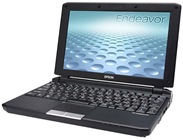 By now you are all to familiar with the netbook story. Except for the few netbooks that dear to break the Microsoft rule of law (involving XP licensing on netbooks and other low performance PCs).
By now you are all to familiar with the netbook story. Except for the few netbooks that dear to break the Microsoft rule of law (involving XP licensing on netbooks and other low performance PCs).
 Stop to worry about the present scenario of the sluggish economy-state all around. Universally insist for laptops is driving the PC market interested in an area of solid expansion for the subsequent several years, according to learning just unconfined by IDC. The Framingham, Mass based market examine firm forecasted that worldwide PC shipments will cultivate by 15.7% this year, striking 311 million units. The IDC statement concerned today also plans that global PC sales growth will hang about in dual digits through 2011. That augmentation might slip to approximately 9% in 2012, when forecasters anticipate annual shipments to exceed 482 million. Whats enhancing the point of view, In accordance to IDC, is the progressively more brawny stipulate for transportable computers.
Stop to worry about the present scenario of the sluggish economy-state all around. Universally insist for laptops is driving the PC market interested in an area of solid expansion for the subsequent several years, according to learning just unconfined by IDC. The Framingham, Mass based market examine firm forecasted that worldwide PC shipments will cultivate by 15.7% this year, striking 311 million units. The IDC statement concerned today also plans that global PC sales growth will hang about in dual digits through 2011. That augmentation might slip to approximately 9% in 2012, when forecasters anticipate annual shipments to exceed 482 million. Whats enhancing the point of view, In accordance to IDC, is the progressively more brawny stipulate for transportable computers. The whole perspective of the notebook design is shaping up in varying forms. Most of the laptop producers are concentrating on generating new USP’s. HP has silently launched its 1st laptop featuring a 15.6-inch exhibit. It is presently being sold at selective sites with the following specifications:
The whole perspective of the notebook design is shaping up in varying forms. Most of the laptop producers are concentrating on generating new USP’s. HP has silently launched its 1st laptop featuring a 15.6-inch exhibit. It is presently being sold at selective sites with the following specifications:
 These days, we’re in the center of a techno frenzy, no matter how bad the economy goes. Somehow everything we buy becomes obsolete within a couple of months, there’s always something much better and if we try to add even a single option to the list, the price manages to skyrocket and quadruple itself in an instant. I don’t know what you think, but this kind of environment makes laptops like this TOSHIBA L305-S5899 a very considerable choice for me. I know, when you look at the spec sheet, you don’t see anything special and yes, it barely runs Vista (but after all, which computer doesn’t?) but if you accept the idea of using your laptop for 1 year maximum then buy a new one, it’s better to buy one like this and keep the remaining funds enough to purchase the mediocre models of upcoming 3 years… For an untrained mind, this may look like a real waste, it may even be considered as a spoiled act, but no matter what you buy, your laptop is doomed to become “old & useless” within 12 to 15 months anyways!
These days, we’re in the center of a techno frenzy, no matter how bad the economy goes. Somehow everything we buy becomes obsolete within a couple of months, there’s always something much better and if we try to add even a single option to the list, the price manages to skyrocket and quadruple itself in an instant. I don’t know what you think, but this kind of environment makes laptops like this TOSHIBA L305-S5899 a very considerable choice for me. I know, when you look at the spec sheet, you don’t see anything special and yes, it barely runs Vista (but after all, which computer doesn’t?) but if you accept the idea of using your laptop for 1 year maximum then buy a new one, it’s better to buy one like this and keep the remaining funds enough to purchase the mediocre models of upcoming 3 years… For an untrained mind, this may look like a real waste, it may even be considered as a spoiled act, but no matter what you buy, your laptop is doomed to become “old & useless” within 12 to 15 months anyways!

 The laptop computer can dish up 2 uses these days, one being customary duty for web browsing and bits and pieces like that, and the other being the core of your home theater classification. Almost all full-size laptop sold today carries a drive that can engage in recreation with DVD movies, but what the majority consumers dont be acquainted with is that if they encompass broadband, they have right of entry to a vast online media collection. At present we have paid services like i-Tunes or free of charge online streaming services like Hulu that provide many users immediate right of entry to new-fangled TV shows and movies, many of which plead to be played on the full-size screen. This conduct will show what you require to attach your laptop to your home stereo and HDTV, and then draw round services you can utilize to take lead of this new potential.
The laptop computer can dish up 2 uses these days, one being customary duty for web browsing and bits and pieces like that, and the other being the core of your home theater classification. Almost all full-size laptop sold today carries a drive that can engage in recreation with DVD movies, but what the majority consumers dont be acquainted with is that if they encompass broadband, they have right of entry to a vast online media collection. At present we have paid services like i-Tunes or free of charge online streaming services like Hulu that provide many users immediate right of entry to new-fangled TV shows and movies, many of which plead to be played on the full-size screen. This conduct will show what you require to attach your laptop to your home stereo and HDTV, and then draw round services you can utilize to take lead of this new potential. The WaterField Designs tough Case is a comfort messenger bag that projects to be a footstep above any other laptop carry bag on the market available presently. Proffering sky-scraping quality leather inside and out, lofty quality metal components, and a luxurious interior to maintain your
The WaterField Designs tough Case is a comfort messenger bag that projects to be a footstep above any other laptop carry bag on the market available presently. Proffering sky-scraping quality leather inside and out, lofty quality metal components, and a luxurious interior to maintain your 
 The Macbook Pro has long defined itself as the premier notebook in style features and performance. And while it has not been one of the cheapest notebooks, it still gets high praise for its keen adherence to design and performance.
The Macbook Pro has long defined itself as the premier notebook in style features and performance. And while it has not been one of the cheapest notebooks, it still gets high praise for its keen adherence to design and performance.



 It seems like everyone is getting the message that netbooks are overpriced, and while we arent getting that much of a deal considering the latest price drops from HP and Acer well take what we can get. To add to the list of those who are slashing prices comes Lenovo and their S20 netbook. Systems that used to go for $439 are now going for $359. If youre looking for something with bigger specs they do have the models that used to retail for $399 now for only $349. Basically that means that you are saving $50-80 on their systems respectively.
It seems like everyone is getting the message that netbooks are overpriced, and while we arent getting that much of a deal considering the latest price drops from HP and Acer well take what we can get. To add to the list of those who are slashing prices comes Lenovo and their S20 netbook. Systems that used to go for $439 are now going for $359. If youre looking for something with bigger specs they do have the models that used to retail for $399 now for only $349. Basically that means that you are saving $50-80 on their systems respectively.
 ViewSonic that has so far been known for its various displays like digital picture frames and monitors, has now jumped into the battle royal notebook with its new netbook called the VieBook. But sadly it has entered the battle without any hi-tech ammunitions. There is nothing to get exited about this netbook, as it has no ground breaking technology or innovation and it definitely will not make a fashion statement. Well, may be it will make a stand because of its obscurity.
ViewSonic that has so far been known for its various displays like digital picture frames and monitors, has now jumped into the battle royal notebook with its new netbook called the VieBook. But sadly it has entered the battle without any hi-tech ammunitions. There is nothing to get exited about this netbook, as it has no ground breaking technology or innovation and it definitely will not make a fashion statement. Well, may be it will make a stand because of its obscurity. What kind of Laptop travel guide would this be if we didnt begin by talking about the category of notebook youre bringing with you during your travels? Laptops come in all shapes and sizes and the nature of Laptop you bring will be based on your requirements. You might require a 17-inch multimedia Laptop for grave gaming on the road, or a 7-inch EEE PC for light travel usage and web browsing.
What kind of Laptop travel guide would this be if we didnt begin by talking about the category of notebook youre bringing with you during your travels? Laptops come in all shapes and sizes and the nature of Laptop you bring will be based on your requirements. You might require a 17-inch multimedia Laptop for grave gaming on the road, or a 7-inch EEE PC for light travel usage and web browsing. A notebook computer that was just left on a couch during the night is supposed to have caused a fire break out that spoiled a home on Emerson Avenue this daybreak. A spokeswoman for the St. Lucie County Fire District told that firefighters were called for, to the house on the 5500 block of Emerson Avenue at around midnight. A woman and her 2 daughters were present at home at the time, but they all moved themselves out of the house unharmed, she declared. The fire was restricted to the living room, where the laptop was found, but smoke spoiled further parts of the residence, she revealed. It damaged about $5,000 to $10,000 significance of damage, she added.
A notebook computer that was just left on a couch during the night is supposed to have caused a fire break out that spoiled a home on Emerson Avenue this daybreak. A spokeswoman for the St. Lucie County Fire District told that firefighters were called for, to the house on the 5500 block of Emerson Avenue at around midnight. A woman and her 2 daughters were present at home at the time, but they all moved themselves out of the house unharmed, she declared. The fire was restricted to the living room, where the laptop was found, but smoke spoiled further parts of the residence, she revealed. It damaged about $5,000 to $10,000 significance of damage, she added.